Your Must-Know in 2021: How to Download Instagram Live Videos in 3 Free Ways
Without costing you a penny, to download Instagram live videos can be done in a rather fast and safe way. Check this guide to know how!
Updated 2022-01-20 02:10:06 | by Heaven
This is one question from Quora: How to download Instagram live videos?

Indeed, Instagram, as one of the biggest social media platforms across the globe, enjoys a promising future forward. Everyone can find contents on Instagram that suits their interests best. On the one hand, followers can download Instagram live videos from their beloved idols. On the other hand, people from all walks of life can download unlimited materials for either legal commercial use or creative inspiration.
Considering there is a growing demand on how to download Instagram live videos of others as users on the platform is fueling up as well, this guide shows you 3 free ways to perfectly reach that. Stay tuned!
How to Download Instagram Live Videos on PC
Despite people nowadays prefer to take small smart phones in the pocket, portable computers with a feature on bigger and HD screen still provide an indispensable user experience. Thus, the question on how to download Instagram live videos on pc is your must-know in 2021 especially for who use computer frequently.
Ingramer provides an easy service for people who want to download Instagram live videos online. Just within a few steps, you can keep what you want permanently in a rather free and safe way.
Step 1. Open the video that you want to download on Instagram, click the icon on the right side of it, and copy the link.
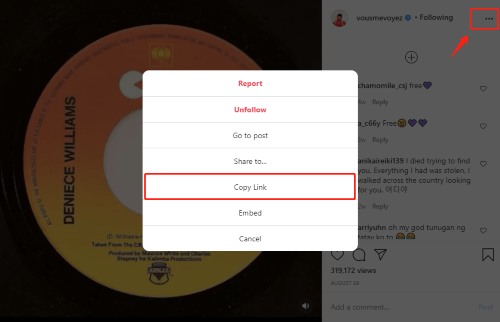
Step 2. Paste the link to the search box of Ingramer, click “SEARCH” and you will be able to download the video in seconds.

The above method is not only available to download Instagram live videos, but also accessible to save photos as long as they are open to the public.
You may also like: Tips for Instagram Highlight Reel
How to Download Instagram Live Videos on iOS
At present, iPhone 12 orders are starting to arrive since the official release of iPhone 12 Pro Max on Friday, Nov. 13. Thus it can be predicted that there is a large group of people need or will need to download Instagram live videos on iOS.
How to Download Instagram Live Videos on iOS with InsTake
If you are like to find a free app to help save videos from Instagram, InsTake is a good choice awaits your try.
Why InsTake
- Easy to Use
Unlike many other apps on the market, InsTake take users’ practical demands as of the first priority. That is to say, every step within this app won’t be too difficult.
- Safe to Use
InsTake contains no virus to steal your private information on the phone. Besides, things that are against the law will be strongly banned on the platform to guarantee the benefits of every costumer.
- Fun to Use
Based on download Instagram live videos, InsTake helps you reach something interesting in a better way – own it!
Then, how can someone start InsTake to download Instagram live videos on iOS?
Step 1. Download the app to your iPhone, and then find something interesting to save on the Instagram. Copy the link.

Step 2. Open InsTake, and click the download icon on the right side of its homepage, choose “Share”, and click “Save Video” on the popup.

Step 3. Check whether you have downloaded Instagram live videos successfully in your iPhone Albums.

Besides, the Recording on iPhone can also be used for keeping Instagram posts.
You may also like: 3 Best Ways to Copy and Paste Instagram Hashtags in 2021
How to Download Instagram Live Videos on Android
Since Lee Kun-hee, chairman of the Samsung Group, died Sunday at the age of 78, the public is curious about the future direction of this big giant. However, the curiosity on how to download Instagram live videos on Android seems not to be effected by the bad news. After all, it really matches people’s practical demands. Under the situation, Story Assistant is waiting for your try.

Why Story Assistant
- Support Multiple Accounts
Considering you are the IG user who has a large demand for quick downloading posts, videos, and Stories without unnecessary repetitive operations, Story Assistant supports adding multiple contents at a time, which is very convenient.
- Support Bookmark Accounts
Though it is an app, Story Assistant supports one function which is very similar to that of the web page: Bookmark. With this feature, you can bookmark the contents you like and check them whenever in just one or two clicks.
Bonus Tips to Download Instagram Live Videos More [Unlimited]
Knowing how to download Instagram live videos after posting is not hard. Instagram now has around 1 billion users across the globe, which means the more followers or a bigger number of following list you have, the more interesting Instagram live videos you will get.
Obviously, having a growing number of followers is not as easy as that of getting a growing number of following list. You may try many methods out but only to see a little effect. But what if there is a 100% free way to help you safely reach out the best result? GetInsmartaGetInsttaFollowers Gallery can get you unlimited followers to enjoy unlimited posts within a few steps.
How to Start GetInsmartaGetInsttaFollowers Gallery
How much is an Instagram account with 10k followers worth? GetInsmartaGetInsttaFollowers Gallery will tell you the truth. Just follow the instruction to try it yourself.
Step 1. Download GetInsmartaGetInsttaFollowers Gallery to your devices (free to both iOS and Android
Step 2. Create your account via personal email and then log in (it will bring you a bonus of 1000 free coins).
Step 3. Use those free coins to get yourself a certain number of followers immediately.

The Bottom Line
Try above 3 ways to download Instagram live videos, and then you will open the door to the new world! Meanwhile, the more followers you have, the more enjoyable materials you are going to get. Let GetInsmartaGetInsttaFollowers Gallery helps to reach that safely within a few steps.
Your supreme tool to get free Instagram followers & likes. Easy to use.
Buy Now100% safe & clean
Hot Articles
-
Best 8 Instagram Like Apps: Get 1K Free Likes with Insta Liker APK/App
-
Unlimited 1000 Free Instagram Followers Trial: Best Hack to Get Instant Followers & Likes
-
How to Get Instagram 5000 Reels Views Free & Increase Reels Likes Easily
-
[Free & Quick] Instagram Poll Vote Hack: 5 Tricks for 1,000 Poll Votes Free
